With the launch of the new Holy Wisdom Monastery website, we have many upgrades to be proud of. One of the new features is having a Real Simple Syndicate Feed, or RSS Feed for short.
RSS feeds allow people to see headlines from their favorite news sources, and then the ability to click on those headlines to read the entire article or blog post. Many websites allow you to subscribe to their RSS feed, such as National Public Radio, the New York Times, ESPN.com – and now, Holy Wisdom Monastery! In our case, this will allow users to see new content posted to our blog, which is located at http://www.benedictinewomen.org/blog.
To subscribe to an RSS feed, you will need a ‘feed reader’ or ‘aggregator,’ which can be web-based, desktop-based, or on your mobile device.
Three feed readers that I have used are Microsoft Internet Explorer, Microsoft Outlook and the Google Reader. Each program has a slightly different interface and different features that you may find helpful.
Microsoft Internet Explorer may be the easiest to use. Simply point your web browser to our feed link, which is http://www.benedictinewomen.org/feed. From there, you can choose to subscribe to our feed, and can pick how often you want new content downloaded (once a day should suffice). You can also tell the program to play a sound when new content goes up on our site! For more information on RSS feeds in Microsoft Internet Explorer, please check out the program’s Help file.
In the case of Microsoft Outlook, the latest version (2007) comes with an RSS reader built-in. To use it, refer to the program’s Help file, or contact me at (608) 836-1631 x124 and I can walk you through the process of setting it up. In Microsoft Outlook, the program will automatically download new content and put it in your RSS folder in Outlook. You can then read them like you would any email message, and even forward them to friends. The feed address you will need in order to install it in Microsoft Outlook is http://www.benedictinewomen.org/feed.
If you’re a Google fan, they also offer an RSS feed reader. You can create a free account (if you don’t already have one) by pointing your web browser to http://www.igoogle.com/. I actually use this as my start-up page in my web browser so that I can easily access information. You can start by adding our feed by clicking on the Add Stuff link on the top right, and then Add Feed or Gadget on the bottom left. This is where you would enter our RSS feed address (http://www.benedictinewomen.org/feed) and – voila! You are now subscribed to our feed. I also have gadgets added to get the current weather in Middleton, a translate-to-Spanish gadget, and updates from the City of Middleton.
I look forward to hearing what you think about RSS feeds and other new features on our website! Please feel free to leave your comments below and we can try to troubleshoot together. You can also be in touch with me by email or at (608) 836-1631 x124.